Jasimah's Blog
Thursday, 24 August 2017
THE END OF THE SEMESTER
So, we had come to the end of the semester. With all the struggling throughout the semester. This subject taught me lots in how to use technology in learning language wisely. Plus, our last project smart builder although it was very hard to do it but at the end, we managed to finish it with the help of our group members and my respected lecturer Madam Azida. Thank you very much for all the supports and all the knowledge you had shared with us.
I really hope I can implement all the apps or websites in my language learning in future. As a conclusion, again thank you so much Madam Azida and all my friends for all the supports and encouragements to complete all the task given.😙
Sunday, 13 August 2017
WORKING ON SMART BUILDER

Hello everyone😉😉
For the past two weeks our lecturer were teaching us about SMART BUILDER application. As for me this is quite tough because it need deeper understanding about all the coding and all. On the first class i was very blur because i am not so good with all this coding and all. Another problem is to download the application inside my laptop required lots of patient because my laptop processor became very slow and hang after download it. Since this is a group work my freind Zafirah and Aida Afrina help me lots with all the coding. I always try creating the course ware using my laptop. We are still working on with our lesson right now.
will be updated soon!❤💜
Friday, 28 July 2017
CANVA EXPERIENCE
Hye everyone,😊
So, this week we learnt about using a new website which is Canva. Canva is a free graphic-design tool website. It has an easy to use drag-and-drop interface and provides access to over a million photographs, graphics, and fonts. It is used by non-designers as well as professionals. The tools can be used for both web and print media design and graphics.💕
My lecturer asked me to create our own design for Canva. She taught us how to insert image and all. At first, I do not know how to use the website. Then I watched some videos in Youtube how to create the infographic. I try my best to use all the tools given most importantly I only searched for elements and tools that are free. I did about 'When Music Hits Your Brain'. The reason because everyone loves to listen to music and when I google about what music can do to our brain. I need to do the Canva for three times😀. The first I do it in two different slides, the second own I need to delete it because of the tools is need to pay. The last one I forgot to save and download. So, lesson learnt😀😂. However, it is quite fun because I really like to search for pictures and edit the tools there😇.
Below I attached together with the Canva that I created. Sorry it not creative. 💢
💃 GOOD BYE😉
Thursday, 20 July 2017
EXPERIENCE CREATING POWTOON!
Hello everyone! for this whole week my group mates and I is very busy creating the Powtoon video. It is quite tiring actually. in other hand i really learnt lots in terms of crop the picture, using audocity and learnt to convert audio to mp3 format. As for me I really felt when I want doing this Powtoon it requires lots of time and creativity because you have to make the Powtoon looks very interesting with using all the tools provided. I really want to thank my friend Aida Afrina and Zafirah because they taught me lots how to use this application for example, in terms of downloading the picture, converting the audio, adjusting the time and import and export all the audio. We decided to create a Powtoon regarding dinosaur because it quite cool and many people did not know much about dinosaur. Next, we started to write the script first and try to practice with them. The funniest thing was when we wanted to record the script we have to many times because of some of us tend to laugh or too fast. I myself also need to retake the audio for a few times.😉 Apart from this we did our Powtoon video twice because the first one is to dragging because at first we came out with a concept but when we consulted with our lecturer she advise us to minimize it and make sure we put all the audio inside the video before we created the slide.💪 After that, we think again about how to make it more interesting and at the end, we came out with decision to re-doing the video. So we started from the basic, we record all the audio and created the slides and inserted all the audio and we tried our best to make it short but simple and also cute as our target audience is children of course this Powtoon need to be very interesting. Although it really tired and consume lots of our time but at the end we satisfied with our works.😊 The problem that I encounter during doing this Powtoon I did not not how to adjust the time and how to make the size of the shape looks bigger, when doing that I asked helped from my friends. But at the end although i'm not so good with it at least I know something and learnt a little bit about it with the helped from my lecturer and friends. Apart from that, the Powtoon apps is very slow and we have to wait for so long to edit for instance we want to change the font it requires 2-3 minutes. Basically, creating Powtoon makes my mind to think creatively and learnt lots how to make a video looks good!😗
Saturday, 15 July 2017
SIXTH ENTRY ( 10 - 14 JULY) USING POWTOON

Hye everyone!
Basically this week I had learnt something interesting about Powtoon. Since before I really want to know how to use Powtoon because it looks very cute. Back then once I had tried to used it but just a simple one. When my lecturer said in a group of 3 we need to create a Powtoon and post it in blog.
Time management is very important in order to create this Powtoon to look very nice and then creativity needed. So lucky we are doing in a group so there will be endless idea. When doing this powtoon actually a great experienced whereby I had fun recording my own sound and when inserted in Powtoon using cartoon the sound is very cute. 👏👐

This is the images when we want to create the slides and make the animation. 💦
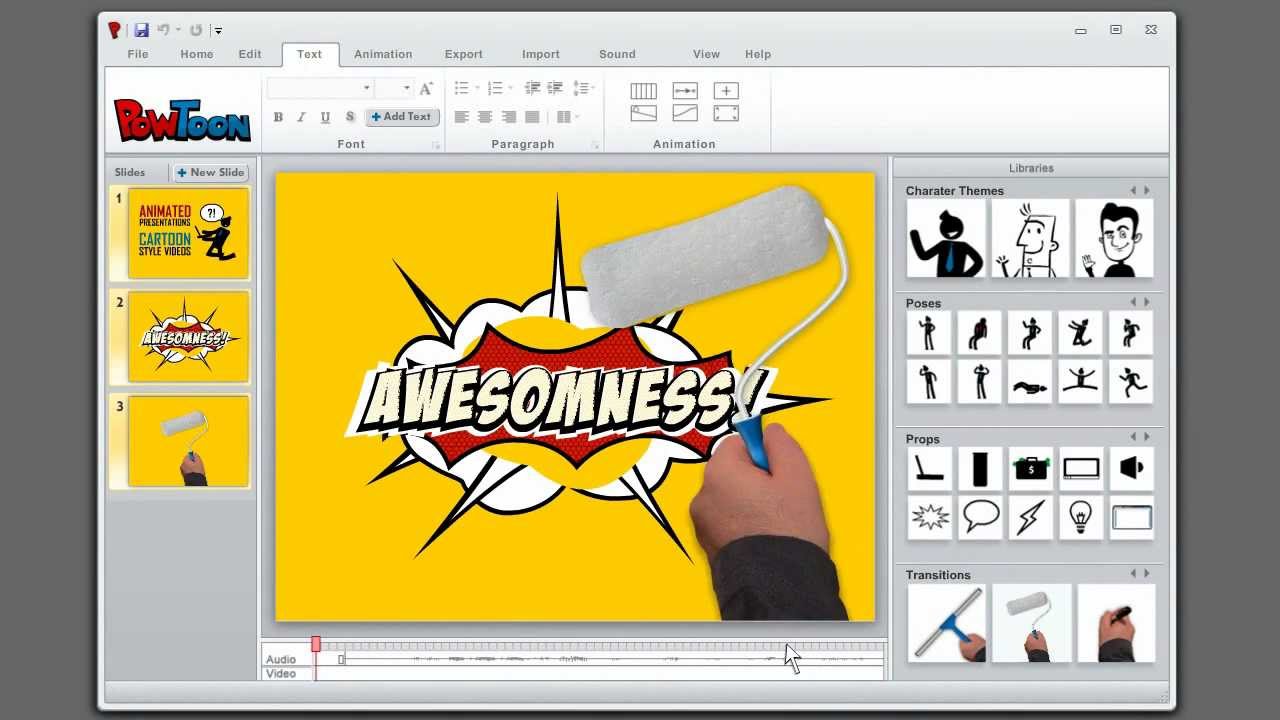
There are lots of tools to explore in this Powtoon!😇

Monday, 10 July 2017
FIFTH ENTRY (3 JULY - 7 JULY)
Using Podcasts and Digital Storytelling in Language Learning
As for this week we had learnt something interesting about podcast and the usage in language learning. To be honest I did not aware how this podcast will help in language learning but when being introduced its kind a cool tools to learn. 💕💕💕
As for this week we had learnt something interesting about podcast and the usage in language learning. To be honest I did not aware how this podcast will help in language learning but when being introduced its kind a cool tools to learn. 💕💕💕
💋 A digital audio file made available on the Internet for downloading to a computer or mobile device, typically available as a series, new installments of which can be received by subscribers automatically.
💭 Basically we need some tools to create a podcast like smartphone, microphone & etc.
😆 I found throughout the lesson that actually podcast do help lots to language learners like me for example I can search any podcast regarding my subject that i really do not like to read as linguistics study. for instance podcast regarding morphology and i can enhance my understanding.
💣 Basically when i search in net there were lots of podcast from different genre and varieties of podcast in internet so if we want to hear any jokes just search it and you will find many.
💘 Podcast in language learning can be implement in two ways listening to podcast and also create our own podcast 😊. It is actually new experiences to create our own podcast and edit it requires lots of patient. Plus, you have to know what are apps to edit the video and audio. I learnt lots because truly I did not know how to edit audio and video basically but yet I tried my best.
💆 In a nutshell, there are many advantages using podcast in language learning actually. We can applied it in real life and learning language. I had been instructed to create a podcast by my lecturer and edit it using any apps like audacity & sound merge.
😉 I had learnt lots and tried my best to create this podcast with the guidance of my lecturer.
Tuesday, 20 June 2017
FOURTH ENTRY (19-23 JUNE)
INSTRUCTIONAL COURSEWARE DESIGN
Last week before Raya holiday's. Basically today I learn about a new topic which was INSTRUCTIONAL COURSEWARE DESIGN and when my lecturer taught us she reminds me back during my practicum days where need to do lesson plan and how to achieve the lesson. Firstly, we need to know our students proficiency level and their level of understanding. Here when i learnt this topic i found that when we want to create a software we need to have objectives and also figure out the needs of the learner.

⛮ It involves Behaviourist and Constructivist learning theory.
⛟ Apart from that, if we want to create a courseware we need to know what actually the learner want to know about.
⛴ NEEDS ANALYSIS:
🚋 SYLLABUS
🚞 SURVEY
🏮 FREE WRITING
🚐 PUBLIC RECORDS
⛳ Above is all the elements that need to be consider when want to create a courseware and also the learning outcomes need to be taken into consideration. For example, I am creating a Spelling Bee courseware, of course i need to make sure my target audience will reach the objectives and they learnt something basically.


⛗ Instructional Systems Design is the process of designing and developing instructional courses or materials that bring greater efficiency and effectiveness to acquiring knowledge or skills for learners.
⛵ Learning Outcome gives the lessons a unified aim to be achieved. Moreover, ISD contains two parts which are
🚫 Creation of syllabus whereby based on learners background and understanding level to the courseware.
🚂 Planning of lesson differently according to our target audience and need to make sure whether the objectives can be achieved or not.
🏣 ISD also connected to CALL. Materials for CALL can include those which are purpose-made for language learning and those which adapt existing computer based materials, video and other materials. So here it in ISD it involves creating courseware for learning and to support the lesson or as extra exercises.

⛟ A framework for the development of instructional coursework 🚂
🚝 When talk about ISD and creating a courseware I need to ask question to myself before i create any courseware for example is the design will be benifit for others, the objectives can be measured or not, who are my learners and users of the courseware, what are the learning theories I implemented inside the courseware this are all kind of questions that I need to analysis.
🏢 Other than that, when creating a courseware I found based on the lecture that I need to be creative and always try to motivate the learners to do well.
🚔 After create the courseware need to testers check for bugs and errors.
⛱ Lastly, the courseware need to be checked and try and error before being published to all.
🚏 SELAMAT HARI RAYA 🌛🌝
Friday, 16 June 2017
THIRD ENTRY (13 JUNE-16 JUNE)
Computer Mediated Communication and ESL






For this week we had learnt about CMS & ESL.
😅 Computer Mediated Communication (CMC) is any form of communication or interaction between two or more people via separate computers through network connection.
😆 It is basically we interact with people around the world using internet connection and using applications such as Skype E-mail.

💞 When talk about CMS in Education:
👯 Started in the late 1980s and 1990s with the introduction of Communicative CALL.
👌 At that time we only used E-mail and Forums to get connected each other.
👼 We also have Chatting room and the invention of long distance learning and teaching were implemented.

CMC AND LONG DISTANCE LEARNING
When all this computer mediated has been implemented in learning somehow I found it is very useful if we used it wisely and not to deny obviously it has many advantages as well as disadvantages. CMS at one point has been used for education purpose for long distance learning. This is cool actually the person did not have to go to class or university and get connected by the online communication with the educators. Video conferencing and E-tutoring is one of the way they get connected.
COLLABORATIVE LEARNING
👋 Collaborative learning is an educational approach to teaching and learning that involves groups of students working together to solve a problem, complete a task, or create a product.


💔 As for my own opinion I think that CMS has it own advantages and disadvantages. For example it can save time and more easier but at the same time no interaction between the learners and educators would make it looks no emotional touch between this two parties.
Friday, 9 June 2017
SECOND ENTRY (5 JUNE -9 JUNE)
Hello!! have a bless day everyone.😃
Firstly, this week i had learnt two topics which were EVOLUTION OF CALL & SEARCH ENGINES AND ONLINE DATABASE ➤
For the evolution of call basically our lecturer taught us some history from the beginning of the CALL until it became modern nowadays.
Actually, back then we had the teletype whereby
⧪ Students answer questions using a teletype coordinated with a tape recorder.
⧭Students listen to questions and type in the answer and students work is compared with
answer sheet.
Besides, my first impression when i learnt all this topic is when compared before the technologies became so modern and updated whereby when my lecturer told that when she was learning they have to create to coding and so on. Plus she remind us nowadays we just need to drag here and there and everything is on our fingers depends on us whether want to do it or now. When I learnt about the evolution of Call from the teletype and using CD Rom era as for me i found it harder because of no internet connections those days. I must said that this generation and future generation are very lucky because everything is there in internet but depends how we used it.
I still remember when I was around 5/6 years old my father bought us a computer and that time my mother bought us CD so that we can learn English/ Maths and also Science. Contrary from now we do not need all the CD and all. Next, computer can be our tutor as well. This is when for example I am doing an essay and then I can search for synonym and can see whether my sentence structured is correct or not throughout grammar checker.
Computer gives guidance but does not judge students.
For example, when we did not how to pronounce a words we can search in internet and listen for a few times.
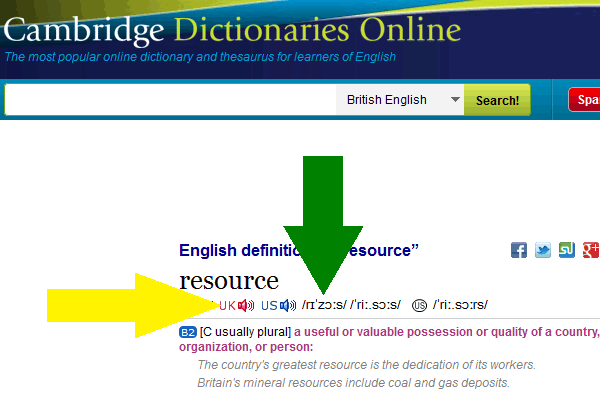
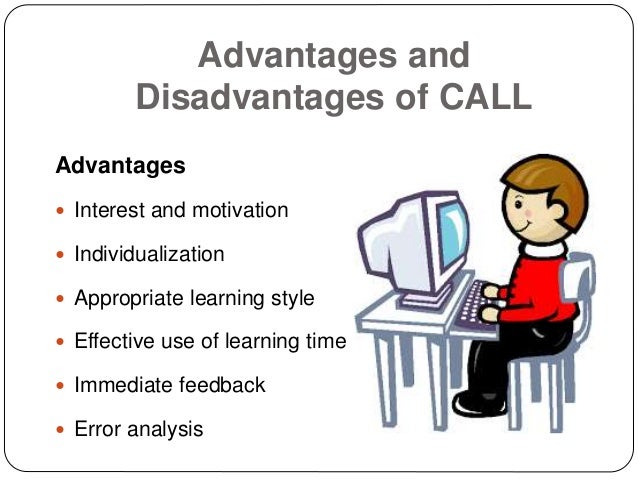
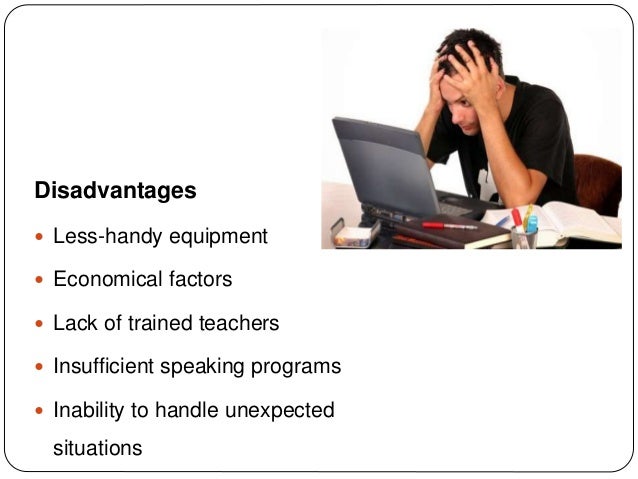
The Internet and CALL
- Recent advances in CALL is dominated by the internet to access and communicate information. Without internet connection it is so hard to access and learn language.
- Used for a variety of purpose. Not only for language learning but as a medium to communicate through e-mail and also Skype.
- Role of the English Language as most of the instruction in computer/laptop as well in internet and all search engines is in English so can enhance English learning.
- Learners are not only recipients but also communicators and creators. For example chatting room.

All this while, i did not have any idea how actually this internet works and how it transmitted. I just know that it is controlled. World wide web is a web tool that allows users to enter keywords and find
information on websites contained in its database for example Google or Yahoo software that
collects data from the Web to include in its database. Plus, each search engines has it owns database.

💓 Database
A storage where all indexed webpages are stored and Contains only essential information of a Webpage.
💗Web-Crawlers or Spider
It is and automatic program. Basically this web crawler will process all the information and data.
💗User Interface
A page to search all the information
💓Meta Search Engine
Matches the user's query to multiple search engines. EG: MetaCrawler
As a conclusion what I understand about all this there are many search engines and varieties of ways you can use through this search engines and online database. I will definitely look into every search engines and see how it works.
Until then 💋👐
Saturday, 3 June 2017
FIRST ENTRY (29 MAY-2 JUNE)

⧪Hello everyone so this will be my first journal.
Second week of the class for this semester. Basically we had learnt two topics which were Blog Writing for ELT and Introduction to CALL.
🔺Firstly, I am not so good with technologies and all the stuff but for this subject i will try my best to enhance my creative skill and also explore more about technologies.
🔻I really want to know how technologies can help in Language learning.
When Madam Azida taught us about Blog Writing for ELT i get to know lots about the advantages of using blogs.
💙 WEBLOG
💚 TUTOR BLOG
💚 CLASS BLOG
💜 LEARNER BLOG
⧭Blog need to be updated frequently for the readers. For example, if it is tutor blog the teacher /lecturer need to always update the blog for the students to get extra notes and can do revision whenever they want. Actually after my lecturer taught me I can see the importance of having all this kind of blog whereas it makes the learning exciting and easier.
🔺As an example my friends and I can share our own notes and taught throughout the class blog.
What more important is it is free and easy to accessible with the internet coverage.
The next class I learnt Introduction to CALL
😅( COMPUTER ASSISTED LANGUAGE LEARNING)
💥 It is the search for and study of the applications of computer and covers process in which a learner uses a computer and, improves language.
💬 During my diploma time, i had learnt a little bit about CALL and the software the i learnt is Hot Potato and Auto Play.
👋 Actually it is very interesting, creating exercises through application for language learners.
👏 Basically CALL has 4 programs.
💢CALL- Specific Software
💢Generic Software
💢Web-based Learning Programs
💢CMS (computer mediated communication)
The major thing i understand is Computer is a tool but without internet we cannot do so much using computer for learning language. 👩👋
Tuesday, 30 May 2017
Get Started
Hello, this blog was created because it required me to complete my task for my Internet and Technologies for Lang Learning class.
will be updated soon!⧪
will be updated soon!⧪
Subscribe to:
Posts (Atom)
THE END OF THE SEMESTER
So, we had come to the end of the semester. With all the struggling throughout the semester. This subject taught me lots in how to use t...

-
Using Podcasts and Digital Storytelling in Language Learning As for this week we had learnt something interesting about podcast and the us...
-
Hello everyone! for this whole week my group mates and I is very busy creating the Powtoon video. It is quite tiring actually. in oth...



